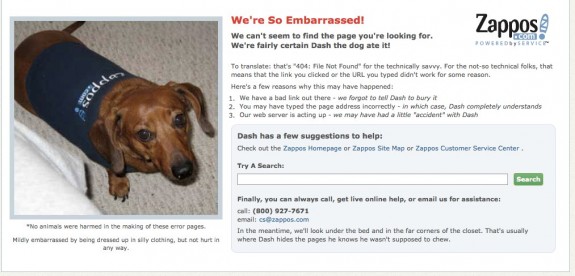The Copy ShortURL Add-on has been on AMO for a week now and was recently approved to be public, so now I have a user base to please ;)
I am inclined to drop the code onto github, where I'd get a proper version history along with a bug tracker. Update: It's on github now!
For now though, here are a few ideas I have for the add-on, in no particular order and with no promise that I'm about to implement any of this right away:
- Allow other URL shortening services. tinyURL is all fun and games, and I chose it over bit.ly because it does not require an API key -- but if you have one at hand, you should be able to use any service you like. Even if only by setting an about:config preference.
- Incorporate selected sites that support short URLs but do not publish them as a header. Zappos (zapp.me), for example. Others seem to have a short URL available (such as: NY Times (nyti.ms), Amazon (amzn.to), ESPN (es.pn)) but only use them on their twitter account and not on every webpage, so there might be nothing we can do :(.
- When shortening, need to make sure not to use the current URL but the canonical URL if such a header exists. (Fixed!)
Let me know what you think! I'd like to know if any other things come to your minds, or which of the above you'd find especially useful.