 I am a convinced OpenOffice user. Part of it is because the "old bull" of office suites, Microsoft Office, is expensive, even for students. Even more convincingly, though, MS Office often just plain sucks.
I am a convinced OpenOffice user. Part of it is because the "old bull" of office suites, Microsoft Office, is expensive, even for students. Even more convincingly, though, MS Office often just plain sucks.
I have worked for a few years as a research assistant, among my major everyday tasks being "please fix my Word document".
Now admittedly, the people I was working for are not even close to being computer geeks, or experienced wordprocessor users, for that matter. But they happen to have a job that requires them to write. A lot. Sometimes documents with a few hundred pages.
Unfortunately, they never really understood what those predefined formats (header? foot note? page break?) actually meant, so they passionately screwed up their entire document's formats. Eventually, a few hundred pages later, it turned out that changing a single line's format for the fiftieth time in a row broke all subsequent 183 pages, requiring them to cry and forward the file to me for help.
Sadly enough, sometimes it was too late. Word had choked itself trying to open the file and left little more than a sad pile of 0s and 1s, unreadable for itself and -- oh lovely closed-source formats -- unfixable by any other program.
Now another time, one person tried to be smart about it. He used OpenOffice, well, actually StarOffice, because he had heard good things about it. He wrote a 200-page-document and, not surprisingly, he made the same mistakes they all did with Word before. StarOffice became quite slow when accessing that document, and yes, it also crashed a few times. My help was only needed shortly, to redefine some font faces for a few foot notes. Eventually, he was fortunately able to finish his document anyway, and he could successfully publish it. Oh surprise. No sad, useless pile of data involved? No, not this time.
This little story leaves us with two conclusions. If you screw up, you'll kill OpenOffice just as well, or at least close to the way you do with Microsoft Office. You are still able to absolutely horribly destroy your documents, just like you always did. Nothing new here. But if you do not want to pay several hundreds of dollars for that, you are right at OpenOffice. Not even mentioning the open source file format which guarantees that you will still be able to access your files in 20 years, and not being locked out of your own documents because Microsoft decides not to support an old 2006 .DOC file anymore in 2015.
Oh, and recently, not even Mac users have an excuse anymore to run MS Office on their boxes: NeoOffice, a native, open source clone of OpenOffice for OS X, released their NeoOffice 2.0 beta earlier this week, and it works like a charm.
So what are you waiting for?
Read more…

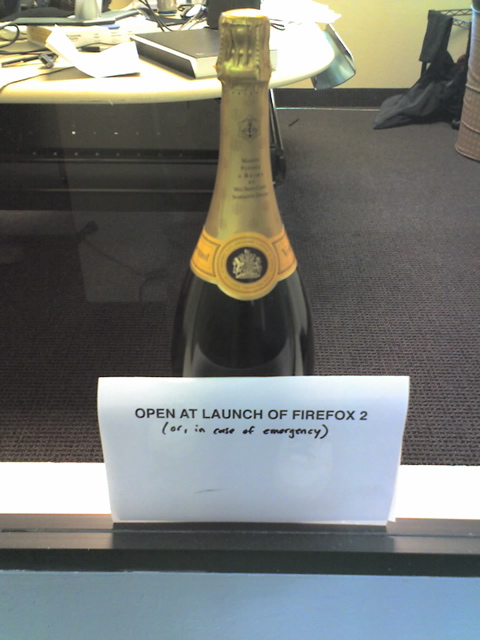
 I am a convinced
I am a convinced  One thing I like about Open Source programs is that the programmers seem to have a little humor. This leads to things like the "insult" setting for sudo, which makes fun of you everytime you mistype the password. It's interesting to get messages like
One thing I like about Open Source programs is that the programmers seem to have a little humor. This leads to things like the "insult" setting for sudo, which makes fun of you everytime you mistype the password. It's interesting to get messages like