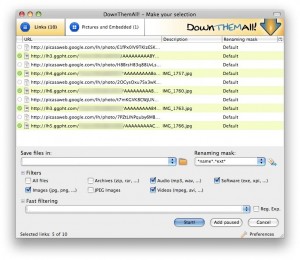Google's Picasa Web Album supports downloading an entire album, however, it requires the Picasa software to do so. Bummer if you are on a Mac, or don't want to (or can't) install Picasa on your computer.
There's another tutorial online that suggests using a Greasemonkey script to surface the download links, then use the DownThemAll Firefox extension to grab the links.
Sadly, the Greasemonkey script in question stopped working after a recent code change on the picasa website. I was able to easily fix it, but due to the lack of an open license, I am unable to share the script with you :(
However, I found an alternative solution: The album's RSS feed! Along with the aforementioned DownThemAll extension, you can easily download a complete album off Picasa Web. Here is how:
Go to the desired Album, and click the "RSS" link on the right hand side:

Firefox will show you the RSS feed in a more or less appealing way. Note that each of the pictures shown has an "attached" JPEG file underneath:
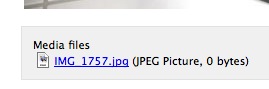
The only thing we need to do is download all of these with DownThemAll. For that, right-click, and choose "DownThemAll". In the "links" tab, it'll automatically grab all pictures for you:
Just hit "start" and let it load!
Hope this helps!