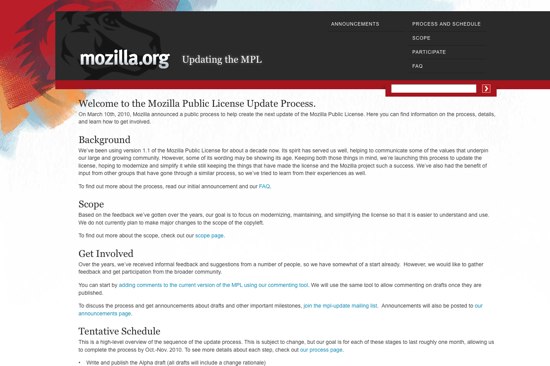Note: Several people asked where the link is to actually add feedback to the site. This is, of course, a good point. As mentioned in the comments: The designated entry point for the feedback application is going to be an extension bundled with Firefox 4 Beta. For more information, please read Aakash's blog post. To try out the application already, feel free to add happy or sad feedback to the test site.
This morning, we published the Firefox Input application. It is a little web application soliciting feedback from our Firefox Beta Program users. The aim is to make it as easy as possible for people to tell us what specifically they like or dislike about an upcoming version of Firefox.
The application was, as far as software goes, developed very rapidly: We made it from requirements to production in a mere three weeks. What made this possible was a number of reusable components that allowed us to avoid reinventing the wheel and stay focused on making the application awesome.
A few key components of the Input application:
- Django. I can't stress this enough, but Django is a fantastic web application framework. It makes it incredibly easy to set up a web application quickly and securely. Their built-in admin pages save me days of work that I would otherwise have to spend to allow project admins to edit the application data.
- Jinja2 and Jingo. The only big drawback of Django is its template language: The instant you make nontrivial web applications, it gets in your way. Luckily, like all parts of Django it is replaceable: Jinja2 and Jeff Balogh's jingo interface comes to the rescue. The two of them are already in use over at AMO and also serve us well on Input.
- Term extraction. Firefox Input extracts key words from all feedback. Sure, you can just split the sentences into words, but if you want to avoid collecting all sorts of meaningless particles ("the", "a", "if", ...), it becomes a little more complicated. We are using the topia.termextract library, which gladly does the heavy lifting for us. Only caveat: It only works for English, so once the application is localized, we need a different solution for the other languages.
- Search. For the longest time, there was no generic way to do search in a Django app (other than straight SQL queries). In the meantime, haystack has started to fill that gap. We use it on Input in conjunction with Whoosh, a pure-Python search library. That is very easy to set up, at the expense of scalability -- if we outgrow it, however, it will be easy to switch search engines with virtually no code changes at all. Thumbs up!
- Product details. Only very recently we released a Mozilla product details library for Django, and this is the first application to rely intimately on up-to-date product data: Input only lets users of the latest beta versions of Firefox add feedback, so it auto-updates its product data periodically to gather feedback for the newest versions as quickly as possible.
As always, the source code of Firefox Input is openly and freely available. If you notice any problems with it, feel free to fork it on github, or file a bug in our bug tracker.





 By clicking on the button, you ask our servers to send you a specific file, for example: Firefox 3.6.3, for Windows, in German. On a small website, the server would just fetch the file and hand it to you. But if you need to handle millions of downloads a day like we do, a single server can't handle it all by itself, so it gets more complicated. In order to provide you with downloads, updates, etc., as fast and conveniently as possible, Mozilla collaborates with a number of
By clicking on the button, you ask our servers to send you a specific file, for example: Firefox 3.6.3, for Windows, in German. On a small website, the server would just fetch the file and hand it to you. But if you need to handle millions of downloads a day like we do, a single server can't handle it all by itself, so it gets more complicated. In order to provide you with downloads, updates, etc., as fast and conveniently as possible, Mozilla collaborates with a number of  On a growing number of projects at Mozilla, we use a tool called
On a growing number of projects at Mozilla, we use a tool called