No reason for a Flash upgrade to shut down your entire browser, even if it claims so.
It's 2015, and the love-hate relationship of the Web with Flash has not quite ended yet, though we're getting there. Click-to-play in Firefox makes sure most websites can't run Flash willy-nilly anymore, but most people, myself included, still have it installed, so keeping Flash up-to-date with its frequently necessary security updates is a process well-known to users.
Sadly, the Adobe Flash updater has the nasty habit of asking you to shut down Firefox entirely, or it won't install the update:
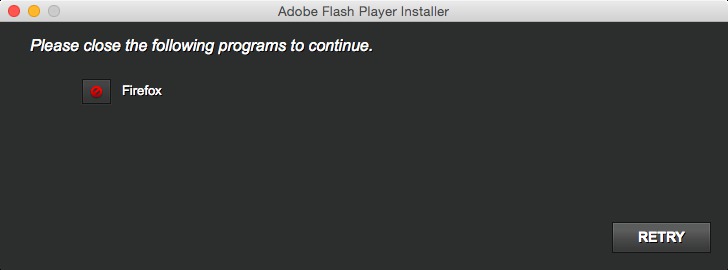
If you're anything like me, you have dozens of tabs open, half-read articles and a few draft emails open for good measure, and if there's one thing you don't want to do right now is restart your browser.
Fret not, the updater is lying.
Firefox runs the Flash plugin in an out of process plugin container, which is tech talk for: separately from your main Firefox browser.
Sure enough, in a command line window, I can search for a running instance of an application called plugin-container:
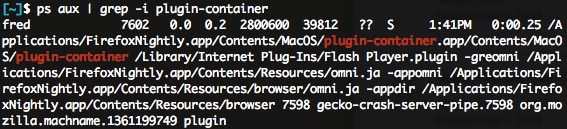
Looks complicated, but tells me that Firefox Nightly is running a plugin container with process ID 7602.
Ka-boom
The neat thing is that we can kill that process without taking down the whole browser:
killall plugin-container
Note: killall is the sawed-off shotgun of process management. It'll close any process by the name you hand to it, so use with caution. For a lot more fine-grained control, find the process ID (in the picture above: 7602, but it'll be different for your computer) and then use the kill command on only that process ID (e.g., kill 7602).
This will, of course, stop all the Flash instances you might have running in your browser right now, so don't do it right in the middle of watching a movie on a Flash video site (note: Youtube does not use Flash by default anymore).
Now hit Retry in the Adobe Updater window and sure enough, it'll install the update without requiring you to close your entire browser.
Aaand we're done.
If you were in fact using Flash at the time of the update, you might see this in the browser when you're done:
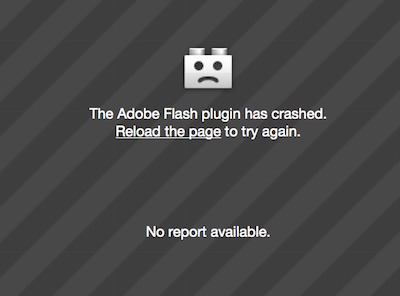
You can just reload the page to restart Flash.
Why won't Adobe do that for you, and instead asks you to close your browser entirely? I don't know. But if the agony of closing your entire browser outweighs the effort of a little command-line magic, now you know how to help yourself.
Hack on, friends.