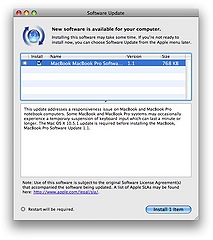After royally procrastinating the last OS X upgrade, I figured I'd tackle the OS X Yosemite upgrade a little earlier this time, starting with my least critical machine.
OS X Finder Cannot Copy a File Because It Is in Use
After I finally upgraded my OS X machine to 10.9 "Mavericks", I was greeted with a new error almost anytime I wanted to copy a video or similar file from my local box to my NAS:
pdftk 1.41 for Mac OS X 10.6
Update: The author of pdftk, Sid Steward, left the following comment:
A new version of pdftk is available (1.43) that fixes many bugs. This release also features an installer [for] OS X 10.6. Please visit to learn more and download: www.pdflabs.com.This blog post will stick around for the time being, but I (the author of this blog) advise you to always run the latest version so that you can enjoy the latest bug fixes.
OS X Leopard users: Sorry, neither this version nor the installer offered on pdflabs.com works on OS X before 10.6. You might be able to compile from source though. Let us know if you are successful.
Due to my being a remote employee, I get to juggle with PDF files quite a bit. A great tool for common PDF manipulations (changing page order, combining files, rotating pages etc) has proven to be pdftk. Sadly, a current version for Mac OS X is not available on their homepage. In addition, it is annoying (to say the least) to compile, which is why all three third-party package management systems that I know of (MacPorts, fink, as well as homebrew), last time I checked, did not have it at all, or their versions were broken.
Now I wouldn't be a geek if that kept me from compiling it myself. I took some hints from anoved.net who was nice enough to also provide a compiled binary, but sadly did not include the shared libraries it relies on.
Instead, I made an installer package that'll install pdftk itself as well as the handful of libraries you need into /usr/local. Once you ran this, you can open Terminal.app, and typing pdftk should greet you as follows:
$ pdftk
SYNOPSIS
pdftk <input PDF files | - | PROMPT>
[input_pw <input PDF owner passwords | PROMPT>]
[<operation> <operation arguments>]
[output <output filename | - | PROMPT>]
[encrypt_40bit | encrypt_128bit]
(...)
You can download the updated package here: pdftk1.41_OSX10.6.dmg
(MD5 hash: ea945c606b356305834edc651ddb893d)
I only tested it on OS X 10.6.2, if you use it on older versions, please let me know in the comments if it worked.
Mac Superdrive Noise-B-Gone Update?
When skimming through my pending Mac OS X upgrades this morning I noticed one saying:
This update eliminates the noise made by the optical disk drive during system startup and wake from sleep on MacBook computers.
Wow. As long as I've been using a Mac, the sweep-sweep noise has been characteristical for a Mac startup sound, reminiscent of the floppy drive seek sound computers made when they still came with floppy drives (yes, dear children, I am that old).
I wonder what this was for in the first place. Maybe to find out reliably if there is a disc in the drive already? <crystal ball>Possibly, the operating system did not check again and just relied on the hardware status flag being set correctly on startup, and if it was wrong, evil things could happen?</crystal ball> And now, almost suddenly, the Mac engineers found out that it is unnecessary altogether? The wonders of Snow Leopard.
What comes next? Removing the gong on boot to avoid Mac-obsessed college kids from making fools of themselves during lectures? ;)
Zombie-MacBook Wakes Itself up from Sleep
 For the longest time, I was sending my laptop to "hibernation" mode every night. Why? Not because I particularly mind the minute power consumption it might have while sleeping, but because it would randomly wake up during the course of the night. My "zombie laptop" would particularly annoy me because it'd log back into my messaging service in my absence (thus prompting people to think I am awake at 3 a.m.), get unnecessarily warm (due to its being closed), and when I opened it back up, it'd not switch its monitor back on (due to a feature that OS X calls "clamshell mode").
For the longest time, I was sending my laptop to "hibernation" mode every night. Why? Not because I particularly mind the minute power consumption it might have while sleeping, but because it would randomly wake up during the course of the night. My "zombie laptop" would particularly annoy me because it'd log back into my messaging service in my absence (thus prompting people to think I am awake at 3 a.m.), get unnecessarily warm (due to its being closed), and when I opened it back up, it'd not switch its monitor back on (due to a feature that OS X calls "clamshell mode").
Today, I had enough, and after a little more googling, I stumbled across a comment in a macosxhints article mentioning Bluetooth settings: Apparently, there's a setting for letting bluetooth devices power your Mac up from sleep. As I have a bluetooth-based wireless Mac keyboard, I tried out switching that setting off -- and long story short, it seems to have worked.
If you have the same problem, uncheck the following box in System Settings / Bluetooth / Advanced Settings to give it a shot:
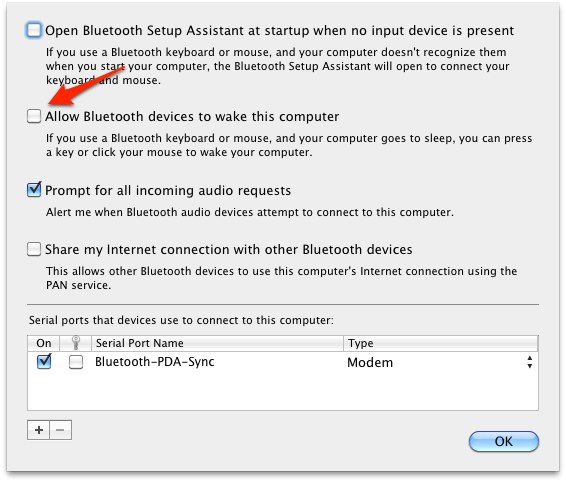
Happy zombie-Mac killing!
Apple (Allegedly) Fixes Leopard Keyboard Bug
Yesterday, Apple released a system update that is supposed to fix the severe "keyboard unresponsive" bug in OS X Leopard:
With hardly 800K in size, the patch is a lightweight that could have a big influence. If that's not the right place to use the word of the year, where else: W00t.
I just installed it and so far, the keyboard works fine, but of course I haven't sent the box to sleep yet, so by now I can't tell yet if the patch actually fixed the bug. Of course, the reboot the update asked for promptly resulted in a kernel panic (great start), but luckily, another reboot went through without problems.
If you like, please let me know in the comments if the patch worked for you or not. Good luck!
(Thanks Justin, Jean Pierre and Marc, who all told me about the update being available.)
OSX Leopard: Keyboard Problems
Sorry to say this, but it seems like Apple is doing a pretty good job at curbing the users' joy about new and improved features by the severity of the bugs that have slipped through into the final release. (Don't get me wrong, as I work in the software business I know and understand how hard it is to catch all bugs -- but that doesn't make the remaining ones any more fun ;) )
Some people, including me, experience that their keyboards become unresponsive intermittently, mainly but not exclusively on the Macbook/Pro laptops. This has been described many times on the net, for example by the "Apple Gazette".
For most people, the problem seems to boil down to these key points:
- It happens after waking up from safe sleep
- While the keyboard becomes unresponsive, the trackpad and its button are not influenced
- No apparent spikes in load or similar reduction of overall system performance are noticeable
- A reboot remedies the situation until the next time it is triggered (possibly by a safe sleep cycle, see above)
So far, I was unable to find a confirmed solution for the problem, but some readers suggest that the problem has not (yet) reappeared after they reset their NVRAM and PRAM as described in this Apple help document (if your Apple boot sound becomes so loud your neighbor across the street could hear it, you did it right).
Note that this issue was not fixed by the recently released OSX 10.5.1 update (though it fixed a pretty bad data loss issue, so you want to install it).
If you experience the issue too and want to share some thoughts, or if you have other household remedies at hand that may heal "spontaneous keyboard loss", please feel free to leave a comment.
Update: The PRAM reset did not help; after waking up my laptop, I still frequently experience the loss of my keyboard. But as reported in the comments, Apple tech support frequently tells people they know about the problem and they're working on fixing it. Let's hope that's true.
Update 2, 12/19/07: Apple released a software update that is supposed to fix the problem. Please read my followup post.
OSX Leopard: Trash Always Full
Guess I am getting closer to running a well-usable version of Leopard, but I am not quite there yet: Since yesterday, my Trash turns out to be always shown as "full":
 (Yes, Papierkorb is the German word for "paper bin").
(Yes, Papierkorb is the German word for "paper bin").
So far, I haven't been able to figure out why this happens -- there's nothing in there, really. I even "sudo rm -rf"-deleted the .Trash folder out of my home folder, but it didn't help. OSX did automatically recreate it (empty!) but the dock icon won't change.
For now, I guess I'll have to live with an "overflowing" trash can -- if you have any hints though what else I could do, a comment would be very much appreciated :)
Update: It's fixed! It was a filesystem corruption in the fat32 filesystem. I ran a chkdsk which converted the "undeletable" file into one that I was able to remove. Thanks for pointing me into the right direction, Jean Pierre and Greg!
Getting Firefox to Use Leopard's Download Stack
Find your downloads quickly in one dedicated stack. Downloads from Safari, iChat, and Mail are automatically saved to the Downloads stack. Say goodbye to desktop clutter.
... says Apple's "new feature" description for Mac OS X Leopard. What it doesn't mention is that you can make (almost) any software you like use the "Download Stack".
Fact is, the "Download Stack" just displays the contents of a folder named "Download" in your home directory (which Leopard automatically creates). So, making Firefox use it is fairly simple -- here is how:
Go to the preferences window, into the "Main" tab:
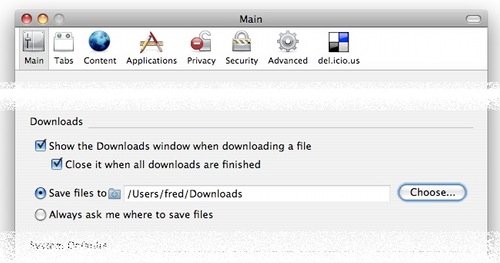
Under "save files to", go to your user folder, then choose the folder named "Downloads".
Save the settings -- and next time you download something off the net, you'll see that it is easily (and instantly) accessible through the neat little "Download Stack" in your dock (in this case my local bus schedule. What a meaningful file name.).
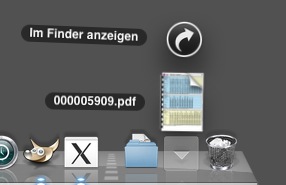 "Goodbye, desktop clutter", indeed!
"Goodbye, desktop clutter", indeed!
- 1