Over the years, I have written a handful of Firefox add-ons, and I need notifications quite frequently. Why? Most of my add-ons do something in the background at the user's request, and when it's done, the user wants to know. Alternatively, if my add-on attempts to do something and fails, the user would see nothing happen at all, unless I somehow tell them.
In real life, this is supposed to look something like this example, from "Copy URL":
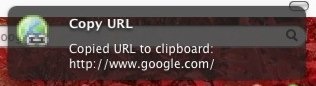
The Mozilla Add-ons SDK even has a convenient API for it. Easy, right?
Sadly, not so fast: While the SDK is supposed to abstract all of this neatly away from me and "just work" on Linux, Windows, and OS X, the behavior is inconsistent, owed -- on OS X, anyway -- to the wonky state of notification support on the operating system level.
To Growl or not to Growl
I've ran into issues with notifications repeatedly over time, and employed a number of solutions so far. Spoiler alert: I am happy with none of them.
OS X 10.7 and below relied on a third-party tool called Growl to support notifications. If you had it installed, the SDK's API would work just great. Sadly, if you didn't have it installed, notifications would silently be swallowed. Worse yet, I was unable to detect if this happened, so I had no way to implement a fallback mechanism.
The OS X 10.8 "notification center" was supposed to fix this, but apparently, it will only display our notifications if the browser does not have the focus. In other words, it's completely useless for in-context notifications.
I considered all that a very poor user experience and instead of using the SDK's API, I implemented my own notifications module called "simple-notify" that would detect the availability of the notifications service (i.e., Growl or any other platform-specific service) first, and if none was found would employ a fallback mechanism.
The ugly but reliable notifications bar
The fallback mechanism I use is the once-ubiquitous, gray, Firefox notification bar:
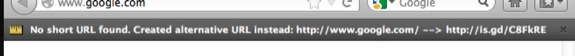
It is shown in context, grabs the user's attention (perhaps a little too much) and, most importantly, it is reliably available on all platforms.
This notification bar has its downsides: For example, it's fairly intrusive and not easily ignored. My add-ons usually auto-close it after a few seconds. If I didn't do that, the bar would persist until closed by the user. This solution also can't handle more than one notification at a time: A second notification will overlay the previous one.
HTML5 Notifications API
Luckily, there's hope. The W3C Notifications API landed in Firefox 22, which (at the time of writing) is the next upcoming release version. If the Add-ons SDK is updated to use this API, this should finally allow me to use one line of code for notifications, not a few dozen.
In the context of a page, I can even use it already (without Add-ons SDK support), with two caveats:
- To remain backwards compatible (for a while, anyway) I'd still have to implement a fallback mechanism. Once Firefox 22 is the current release version, however, I could relax that rule and just live with the fact that users of previous versions may or may not receive notifications.
- The W3C standard (rightly) requires to ask for permission before a website can issue notifications. Add-ons should be able to use notifications without explicit permission step.
I'm looking forward to the time when all this will smoothly work as expected!
I'm blogging about once a week in 2013, on various topics. This is my fifteenth post of the year.